Windows is an amazing QR Code Generator Software of only 1.5 MB Size. Now easily create your own QR Code.
Assalamu Alaikum friends. Hope everybody is well. Today I have come up with a wonderful software for you. You all know that in this digital age, many fields cannot function without QR Code. But the problem is that there is a QR Code Generator App for Android Phone, but there is no software for PC. I found this app so much. It is very easy to use. Moreover, it can run on any Windows.
Download the Setup File of the Software by clicking on the text below- Download
How to install?
This is a zip file. So it has to be extracted. Hold the mouse over the file and click on the Right Button and click on Extract All / Extract Here (or you will find some similar options, where “Extract” is written).
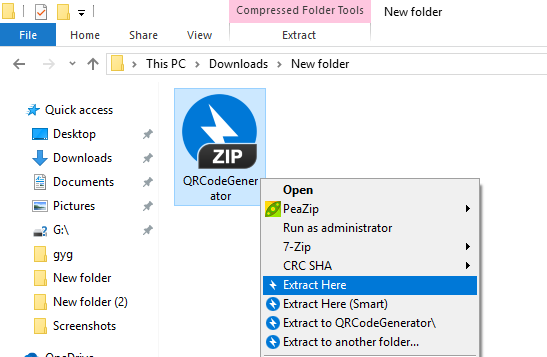
Once extracted, open the extracted folder. Then some file like the picture below will come. Here Installer or Setup yekono Double Click on one of the Software- choose the Install.

How to create a QR Code?
Once installed, open the software from the Start Menu. Then it will come as below.

Click on the arrow next to the contact above. Then you will see some options like this-

These are the types of QR codes. Select the type of QR Code you want to create. If you want to give the QR Code to contact you, select Contact. Or, if you want to insert any text in the QR Code, select Text. Similarly, if you want to put only SMS Number, Phone Number, URL, or E-Mail in the QR Code, you can select them. I have selected Contact here.

Here are some boxes at the bottom. These you need to fill in the information. There is no obligation to fill all these in the box. However, e-mail and website must be given. Not everyone has a website, in that case you can write the link of the Facebook account there. But yes, no matter what you write , you must write Protocol (ie http: // or https: //) before the link of the website.
Once the information is written in the required boxes, click on the Generate Option below. If you make a mistake in writing this, the software will catch you. You can also take a look at what your QR Code will look like.

Then look at the picture below showing a picture of my QR Code.
Look at the Version and Correction Level just above the Generate . These can be used to change the style and size of the QR. If you want, you can try a little.
Finally , click Save .
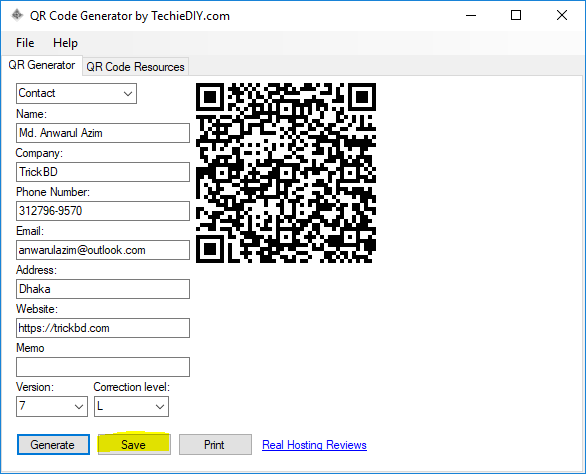
Now select what name you want to set your QR Code and in which format you want to save and click on Save .

Diameter, now use it where you need it, if you want you can print it. See a sample below:

Thanks. Everyone will be fine, stay healthy. Assalamu Alaikum.



No comments: